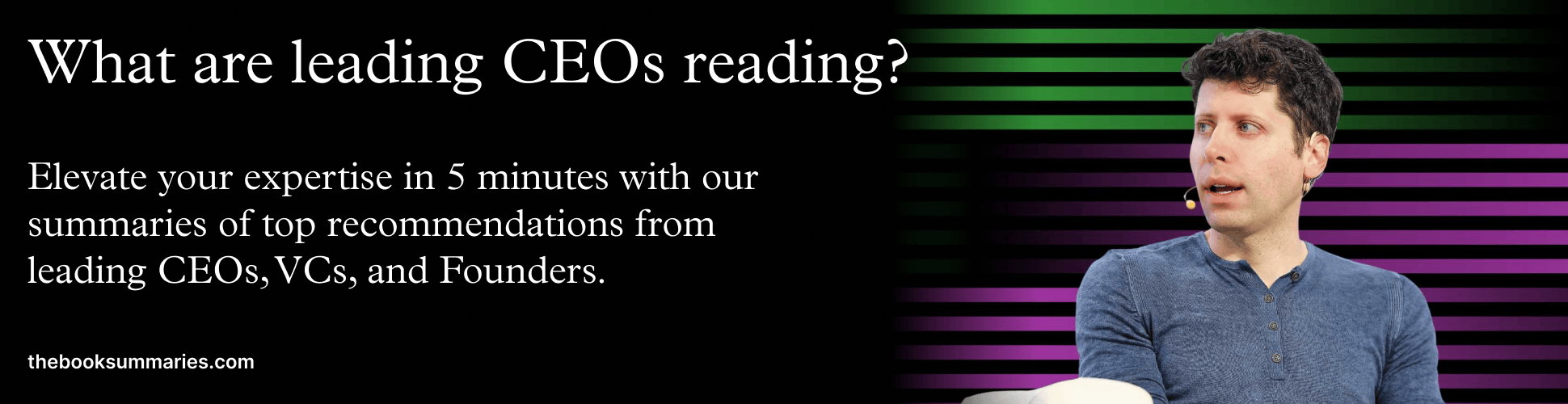Contxto – Have you ever considered creating your own app but didn’t know anything about programming? Well, thanks to MobAppCreator, those days are over! Regardless of your tech competency, the platform allows users to create their own apps and personalize them to their likings.
With MobAppCreator, anyone can build an app in just a few hours. I decided to give this platform a go and created an app for Contxto. Here is how it all went down.

Setup your new app
Like with almost every other platform, first, it is necessary to create an account. After that, it’s just a matter of putting your ideas into action.
When creating a new app, MobAppCreator will ask you to set up a name for the application. Following this, specify your business sector. For example, since I was making an app for Contxto, I chose the “Magazine/News/Blog” option. Choices like Tourism, Brand, Artist, Travel and Sportsclub, among others, are also available.
The final step would be to designate a home menu style. There are three pre-made templates to choose from. However, there’s always the possibility to change it up if you aren’t satisfied.
When you’re done with this, then it’s time to start developing and personalizing your very own app.

Gaining brownie points for usability, if you feel lost in the beginning, the platform provides some sample content. This way, MobAppCreator can offer some much-needed inspiration. Simply check out the “Sample Content” option at the bottom.
After the preliminary settings are taken care of, MobAppCreator offers users a quick virtual tour of every section of the platform and how to use them.
I must admit that even though there was a quick virtual tour of the platform, I still found it a little hard to use. First, I didn’t know where to click or where to upload certain material. However, as I continued exploring and clicking, pretty much anywhere I could, I slowly got the hang of it.
App Content: Modules
So, MobAppCreator works with modules. These modules appear as they would on your app. Throughout the whole process, you can add and remove as many modules as you wish.
Based on the chosen business sector, there will be some modules already set up. But don’t worry, as I mentioned before, you can modify that. Since my app is all about news, some of the available modules are News, Galleries, Suggestions and Social Media. I even added an extra module for our podcast “En Contxto.”
By clicking on a module, you can add content to it. Each module, depending on its topic, has different content options. For the news module, I could add different “blocks” of content such as the title, text, photo gallery and social media links.

On the other hand, for the “Suggestion” module, I was able to write a welcome message and overall build what the app’s appearance on that specific section. After building and modifying all modules, the content of the app will be all set up.

App settings
On the “App Settings” tab, users can modify the overall layout and settings of the app in addition to the home menu. Plus, here is where the configurations for app subscriptions will be made.
Again, the “Home” menu style can be modified at any time. Besides choosing the overall layout, each style has more customization options in order to give each app a unique UX/UI.
Global settings involve the general settings of the app like the font, size and color of the text. Furthermore, information such as terms and conditions and privacy policies can be edited here. Also, if you wish your app to have a walkthrough to teach new users, global setting is the place to program that.
“User Profile” and “Security” also refer to how the app users will sign-in and create their accounts. Security settings for the app can be determined here, although, I didn’t really understand how this functioned.

Apps stats and push notifications
One of the reasons I think MobAppCreator is an exceptional option for businesses is that it allows clients to trace the reach of their apps. That’s to say, the platform tracks the number of times it has been opened as well as installed. The modules and contents with the most interactions are also visible in this section.
When it comes to push notifications, the platform also makes it really easy to handle them. All you need to do is choose who is going to receive the notification (Android or iOS users), set the time, in addition to add a message.
Test your app while building it
A really cool feature MobAppCreator has is the Previewer app. Ideal for kinesthetic learners, this feature allows users to test out the app while simultaneously building it.
I personally think this is great. Knowing how your work is turning out, and being able to visualize how the app will look upon completion, really helps with the creation process.
For Android, download the Previewer app on your phone. Likewise, for iOS, just scan the barcode provided by MobAppCreator. When testing it out, developers can see how each module looks and works, in addition to catching any mistakes to correct.
Once you’re on the online platform and open up the “Simulator”, you’ll see how the home menu layout will appear with the selected settings.

For further success, there’s the possibility of sending the app link to other people to test it out. This way, getting feedback and knowing what your market wants out of the app become even more feasible.
Publish the app
When the app is all set and ready for the market, you can publish it with one click of a button. To do this, though, clients must signup for a MobAppCreator membership. These are the three different plans.

As soon as the app is in either PlayStore for Android or the AppStore for iPhone users, you can go to the “Promote your app” section and share the QR code to increase reach and downloads.
Thoughts
I must say that overall, I had a lot of fun with MobAppCreator. As far as my Contxto app goes, though, I have to admit that mine kind of flopped. I guess being an app developer is just not my thing!
Anyways, if you’re in need of an app and don’t have the money or knowledge to build it, I would definitely recommend using MobAppCreator. Don’t hesitate and sign up for its 14-day free trial.
-CZ