
Por Victor Cortés
February 28, 2019
Contxto – I like to consider myself to be the Mexican equivalent of Marie Kondo.

That’s to say, I’m kind of an organization freak when it comes to managing an effective content publishing system. By now, making sure everything runs smoothly is a personal obsession.
At Contxto, we’ve tried various organization tools including Excel, Google Sheets, Asana and Trello. When it comes to communicating, we have also resorted to Whatsapp, Slack and Facebook Workplace. We thought we found the “perfect marriage” by creating and assigning jobs via Trello while chatting on Facebook Workplace.
Long story short – we were wrong. There’s an even better alternative.
This past week, we replaced Trello and Workplace with Kezmo (developed by Orangeloops) and we’re quite pleased. To date, this application has fulfilled our needs the most.
I reached out to Gabriel López, Orangeloop’s CEO, to better understand the product and its background, but got no response. Therefore, I’ll go into as much detail as possible.
Description: Kezmo is a communication and collaboration tool for businesses and organizations. Not only does it allow users to chat in real time but also create, organize and assign tasks across the board. Think of it like Slack and Trello combined (with other perks).
Country: Uruguay
Industry: Enterprise Software – SaaS
Founders: Owned by OrangeLoops (Gabriel López Rodriguez, Daniel Gómez)
Founding Date: September 2016
Kezmo is a messaging and task management tool for businesses and organizations. It empowers teams to organize themselves and efficiently manage projects. Less hassle means more productivity – that’s my motto.
The platform offers several features enabling seamless collaboration and communication. These include channels and chat spaces to integrate users as well as an intuitive dashboard helping colleagues visualize duties. You can drag tasks across the board to designate assignments among team members.
The smart chat can also recognize and categorize files, images and links based on their format. That way, resources are always kept in the appropriate place. This saves so much time!
The chat also boasts other unique features. Not only does it allow you to converse with team members in real time but also run surveys. You can even transform text and conversations into task items, notes or contacts.
“Everything you expect and more” is the tagline you’ll find on the product’s website. It was true for me, I must say. The flawless combination of Slack/Hipchat and Trello was a nice surprise.
I find this fascinating because no longer does my team have to switch from one platform to another. Instead, we can chat and organize ourselves on one single platform.
Its automated support service is pretty helpful, too. The chatbot answers the most common questions. Well, at least it responded to most of my inquiries such as eliminating a specific space or changing the language.
Users can start using the platform immediately after signing up. If you have specific needs or run a larger corporation, then you may want to upgrade from Kezmo’s free version to the pro or enterprise one – I’ll discuss more of that later.
You can also download the iOS or Android app so you can bring work everywhere you go. Not that I necessarily recommend that, but yeah.
In short, here are the five different applications and features of Kezmo:
One particular feature that’s often overlooked is the product’s focus on security. Compared to Slack, in which your data is being stored on their servers, Kezmo allows you to choose whether to store data on their cloud server or your own.
I still don’t know the “why” behind the startup. To reference their own blog, though, I quote:
One of the main problems with most enterprise chat tools is that everything is a message and after a couple of days of having a conversation with the team you forget what were the agreements, actionables and who owns what.
– Jorge Ríos, Bridgefy’s CEO
That’s so true and relevant. With that said, I’ll tell you why this product is useful for me and my colleagues. There are three reasons in particular.
Firstly, Kezmo allows my team to reduce the number of platforms we use on a daily basis. No more switching between apps just to message somebody or to stay organized. Secondly, it organizes our documents in one place and helps us visualize the calendar. Last but not least, Kezmo assures us that our data is safe by allowing users to connect to their own hosting server.
Orangeloops is the second ongoing startup among the two founders, Gabriel López Rodriguez and Daniel Gómez, after they sold their first one – SouthLabs – to Infragistics, Inc. This startup focuses on developing enterprise software solutions for their clients. Kezmo being one of them.
Kezmo is one of two products (CloseNet) created by the software development startup, Orangeloops. Founded in 2015, the company already developed two products: Kezmo and Onesight.
And so, the founders took advantage of TechCrunch’s Disrupt event in 2016 to showcase Kezmo to the world.
I’m really not sure about the company’s status. There’s not enough information out there. We’ll wait to see if the founders reply back.
The company monetizes through a “freemium” model with three different packages at various costs.
The free version allows users to run Kezmo on the company cloud server. Free subscribers can invite an unlimited amount of users to the platform. However, there are certain restrictions in terms of the number of channels your team can have, how much content you can share, as well as how long you can save your chat history.
The pro-version has unlimited access to all of those features for a monthly price of US$4.99. And finally, the “enterprise” version allows companies to set the platform in their own services, also known as on-premise hosting. This way, your team can integrate virtual assistants, chatbots, workflows, corporate branding plus other perks.
We haven’t been able to find any information pertaining to venture funding. Of course, you’ll know once we do.
We still don’t know what Kezmo has in store for the future.
Personally, I really like Kezmo. We used to communicate through Facebook Workplace and used Trello for collaboration and task management. We then tried a couple of other alternatives, including Brazilian Rocket.Chat, which is very similar to Slack.
The competitive advantage for Rocket.Chat is that it allows users to set the platform hosting on their own servers. Nonetheless, the problem with Rocket.Chat is that we didn’t like the UX very much.
Then I found Kezmo and I was pleasantly surprised. Not only did it substitute our messaging forum, but it also organized our tasks in one single place. The seamless combination of messaging with assignment organization and delegation is what led me to leave not only one but two tools. Very convenient.
Although there are things which I still don’t like personally, such as the iOS app ( I haven’t tried the Android version yet, though I imagine is quite similar), I’m quite satisfied with the product. There is still room for improvement, but I think Kezmo is on the right track.
-VC

May 28, 2025
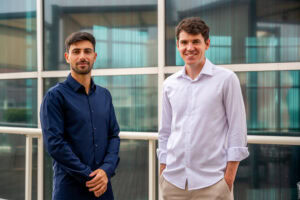
Por Yanin Alfaro
March 28, 2025

Por Alfie Pannell
January 8, 2025
November 20, 2024
October 29, 2024