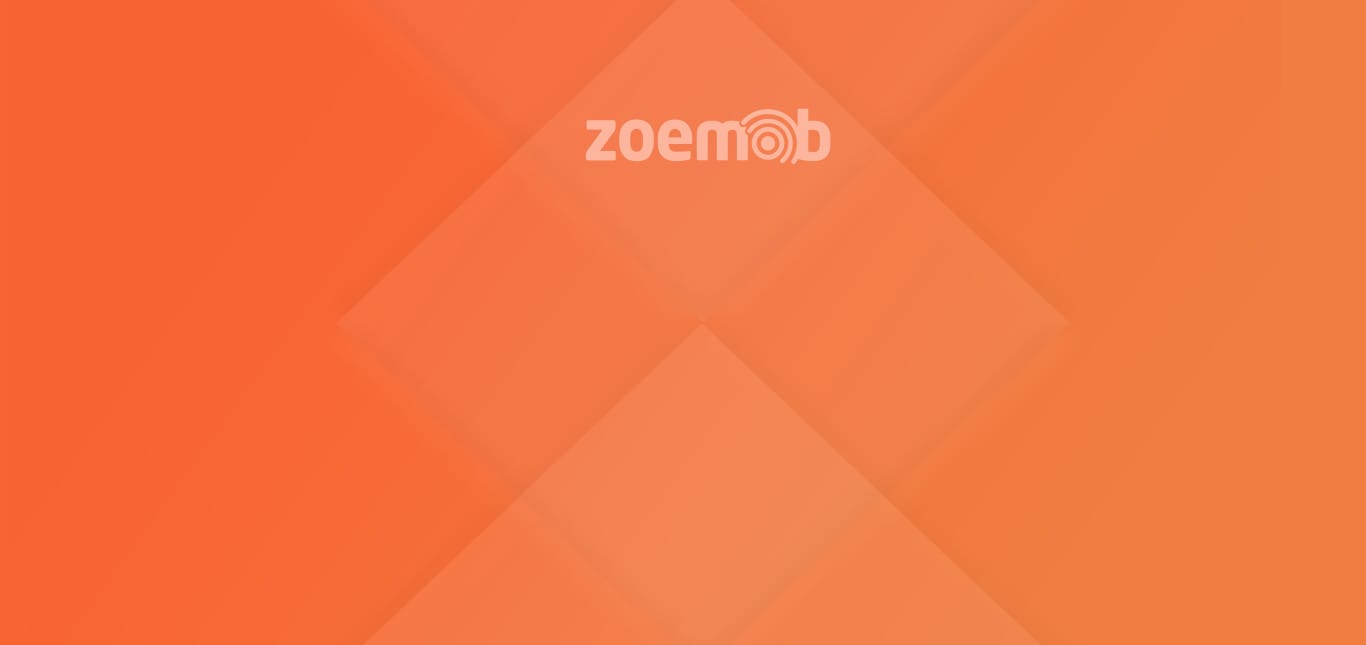
Por Carolina Zepeda
November 18, 2019
Contxto – Insecurity is a prevalent issue in Latin America and throughout the world. Adding to that, family dynamics are constantly changing. Naturally, keeping tabs on your loved one can get complicated. Thankfully, Zoemob Family Assistant is here to save the day.
Through this handy app, you can keep in touch with your family and schedule events. Likewise, as a parent you may approve or deny requests from your children.
In all honesty, I’m not a mother nor am I the breadwinner of my family. However, for today’s review, I pretended to be. Even better, my family members downloaded the app for this roleplaying simulation.

Worrying about your loved ones can be overwhelming and time-consuming, especially when it’s about the younger tykes. The good news is, those days are over!
That’s to say, Zoemob created an app that allows families to stay connected and organize activities. With it, parents can monitor their children in terms of location. The technology is so precise that it can even discern the speed of cars that users are in.
Personally, I was very excited to test out the app with my whole family. Unfortunately, not everyone was able to participate. As it turned out, the application was unavailable for iOS, even though the webpage said it was. Maybe it just isn’t accessible for iPhone users in Mexico. Whatever the reason, I have no clue why that happened.
In the end, only my mom, one of my sisters and I were able to download it. Big shout-out to Android!

Adding members to your family in the app is super easy. Just click on the “add family member” button and Zoemob will send a link to the contact selected. A text with the link to get the app and the message “I just added you as a member of our family in an app. I need you to install it,” will be delivered to their inbox.
However, there are times when that doesn’t exactly work, at least in my case. No biggy, there’s a family code in the menu bar. New members should type the code under the “Join an already existent family” option, which is in the configuration section of the app.
And just like that, your family will be programmed.
I must admit, that once the first option didn’t work, I had no idea what to do. Nevertheless, there’s an FAQ section on the app that answered my questions. Overall, I thought the app is pretty simple to use and easy to get the hang of.
Rising crime rates are a notorious issue nowadays. Sadly, terrible things keep happening and all parents want to do is keep their loved ones safe. Needless to say, security is what makes this family assistant so valuable for customers.
The essential purpose of the app is to monitor your family members. That’s why features like GPS location, permission and task control are available.
Specifically, Zoemob has a feed, much like Instagram’s or Facebook’s, where all activities and requests from all members are shown. This is where parents can view real-time updates.

Also, Zoemob is constantly tracking the location of the whole family and I’m not kidding when I say the whole time. Seriously.
For example, on-time updates about the position will appear on the feed. In addition to that, there’s the possibility of checking someone’s location history. The platform literally shows where that person has been every ten minutes.
In the image to the left, you will see a time bar above the map. When moving through it the location of the member selected will change depending on where they were at that specific time.
Adding to the accuracy of the platform is the fact that it can tell you if the phone is connected to any WiFi networks, how many phone signal bars does it have, not to mention the amount of battery left.
If knowing the exact location and phone status of everyone belonging to the family wasn’t enough, there’s way more Zoemob can tell you.
In other words, the app can tell if the user is stationary or moving. More so, even the speed is discernable, not to mention the name of the connected WiFi network as well as and the latitude and longitude of one’s location.
I mean, this app can be really effective, but if you ask me, I think it’s a little bit invasive. Nevertheless, I find it’s perfect for families with small children or living in cities with high crime rates. Security is no joke, so I’m glad to say that Zoemob has you covered.

In case of an emergency, Zoemob has the family covered. Not only because it registers all the data I previously talked about, but also because it has other features for additional security measures.
For instance, there’s a panic button users can hit if they find themselves in danger. As soon as this happens, a message will be sent through the app to warn one’s connections. Both customizing the text and setting a time to cancel the request are also possible.
Even though this is a great feature, I think it would be better if the message was sent to the actual phone number of the parents and not only within the platform. Plus, it might be a good idea for parents to get the alert with some kind of sound or special ring, similar to how Prey develops alarms. Perhaps something less intense could suffice, though.
Speeding alerts is another element that makes this platform unique. With it, rest assured that the schoolbus driver is driving at the appropriate speed! Users can even select the desired speed limit and set alerts if it’s surpassed.
No doubt about it, your family’s well-being is important for Zoemob. The app is obviously designed for groups and sure to deliver. Nonetheless, security is not the only thing users can get out of it.
It seems that these days, everybody has something to do and is wrapped up in their own world. Communicating with those you care about might be complicated, making the organization of events and family plans harder. Yet again, Zoemob is here to make family life easier.
Communication is another app function. Based on it, Zoemob allows family members to interact and communicate within it through its calendar, chat and parental control sections.
Naturally in the calendar, the family administrator can mark important dates and events, together with a small note of the day’s agenda. Choosing the time, place and selecting the members that must assist are also possible.


Life can get pretty busy, particularly for working parents. Of course, they want to stay updated and be in-tune with the outings of their children, but life can inevitably complicate matters. That’s why to make matters easier, Zoemob included a section just for this.
In the parental control tab, kids can literally request anything they want or need and get approval on the spot. The process, like anything else in the app, is very simple. You just have to write down the request and wait for it to be either accepted or declined.
All things conisdered, it looks like kids won’t be able to sneak around like they used to!
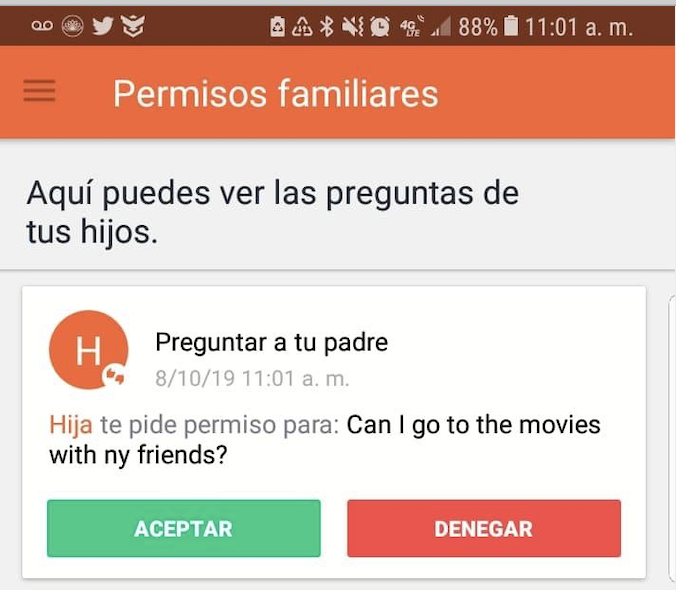
Another feature Zoemob has is the family chat. This is where all the family can talk and interact with each other. Besides the group chat, there’s of course, the chance to have private conversations.
When testing out the app, this feature didn’t work for me. I don’t know why, but my family didn’t get any messages I sent them, nor was I able to see any messages they sent me.
After experimenting with Zoemob, I think its message is pretty clear: it wants families to feel secure and be informed of what goes on with one another. Over all, I really enjoyed the app, approved of its purpose and loved everything users can do with it.
Still, there are some things that didn’t quite work for me, like the family chat. I also strongly recommend designing the alerts so that they are easier and faster to see. Moreover, when it comes to the app’s UX/UI, all I can say is that it’s pretty simple and easy for anyone to use.
There’s no doubt keeping our families safe is in everyone’s best interest. Additionally, convenient channels of communication are always welcomed. If you’re the head of your family, I encourage you to not falter and try out the app when you have a chance!
-CZ

March 28, 2025

Por Alfie Pannell
January 8, 2025
November 20, 2024
October 29, 2024